
Acrylic Touch Control Panel, capacitive touch panel with waterproof design, pressure-resistant and not easily damaged.

Acrylic Touch Control Panel, capacitive touch panel with waterproof design, pressure-resistant and not easily damaged.
The main screen features a 60-degree adjustable design, overcoming user height limitations and preventing screen glare for
enhanced reading efficiency. Users can adjust the screen to various suitable angles based on their height.

Unlike traditional desktop-mounted microphones that are either too far away or too close to the user, making them inconvenient, the gooseneck microphone is positioned on the side of the desktop, closer to the user. Furthermore, the gooseneck microphone
can be fixed at any angle. When not in use, it can be easily pushed forward to be parallel with the desktop, avoiding any
interference with desktop activities.
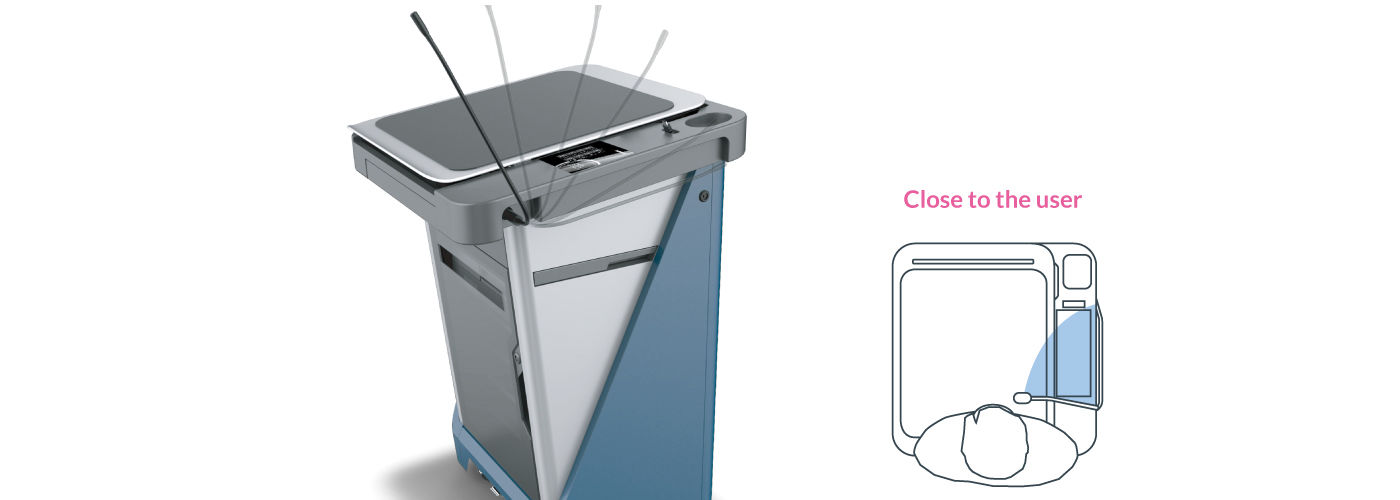
The compact body design saves a comfortable foot extension space, allowing users to sit closer to the lectern when teaching.
This also means that users are closer to the microphone and screen, preventing any compromise in teaching quality during
seated instruction.
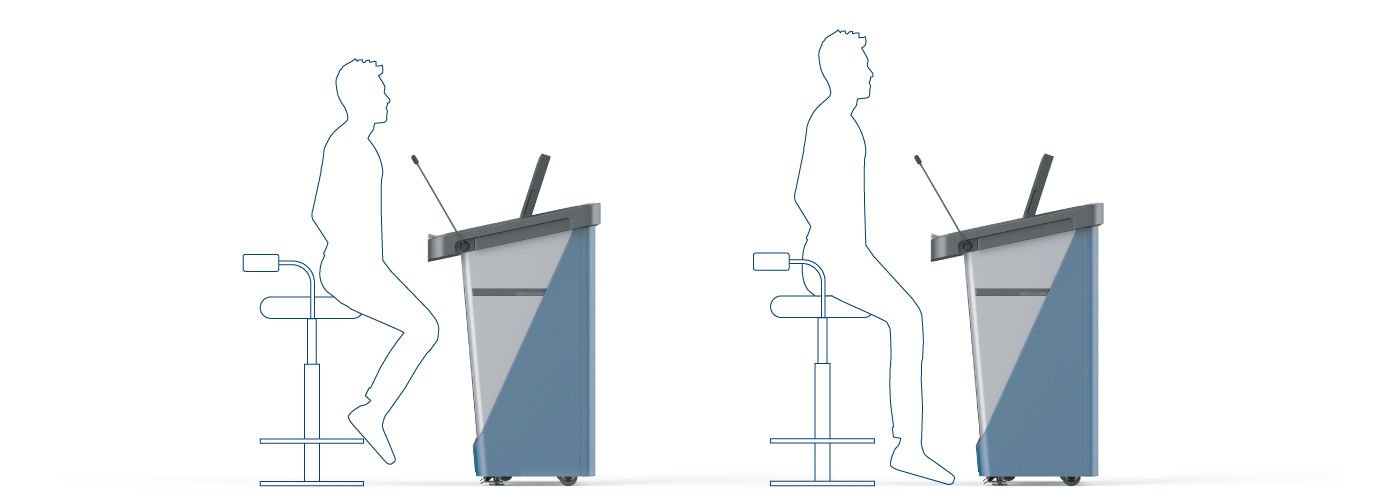
Additional input interfaces and multimedia devices are located below the desktop.
The multimedia cabinet utilizes transparent acrylic panels, enabling clear identification of internal equipment.
To accommodate varying needs in different environments, there may be an increase or decrease in the demand for multimedia
equipment. The multimedia cabinet adopts a shelf design with positioning holes, allowing users to adjust the shelf positions
according to the required space for devices
Considering the need for both mobility and stable positioning of the podium, it incorporates four heavy-duty casters with a brake
design. This allows the lectern to be positioned according to requirements.

Activate all audiovisual devices in the classroom with simple steps, making it user-friendly without the need for learning.
It is the best helper for professors adapting to the multimedia teaching environment of the new era.
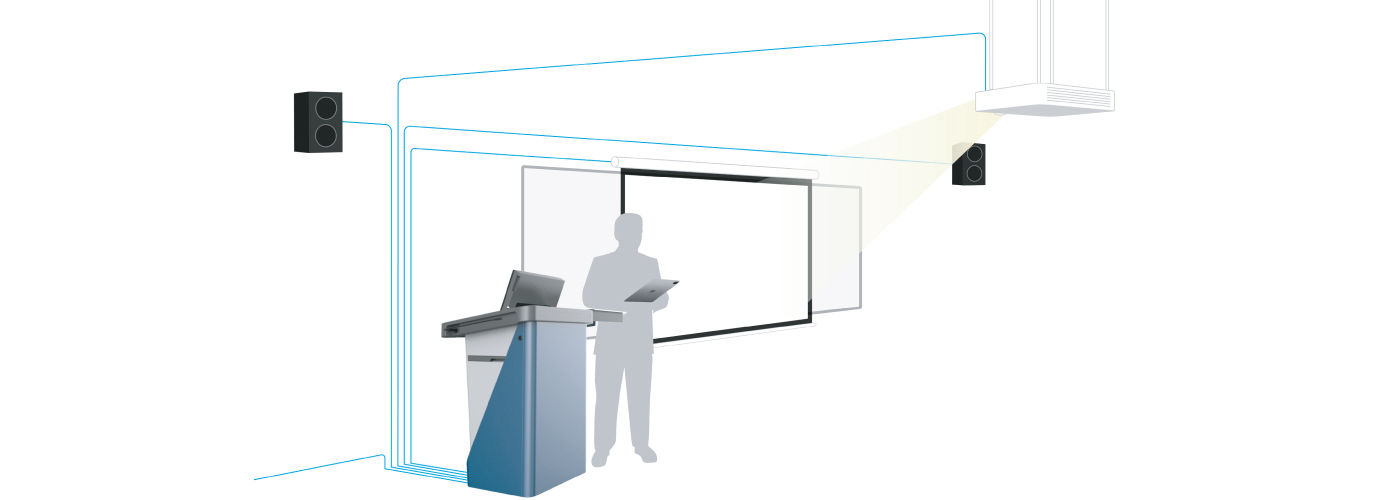
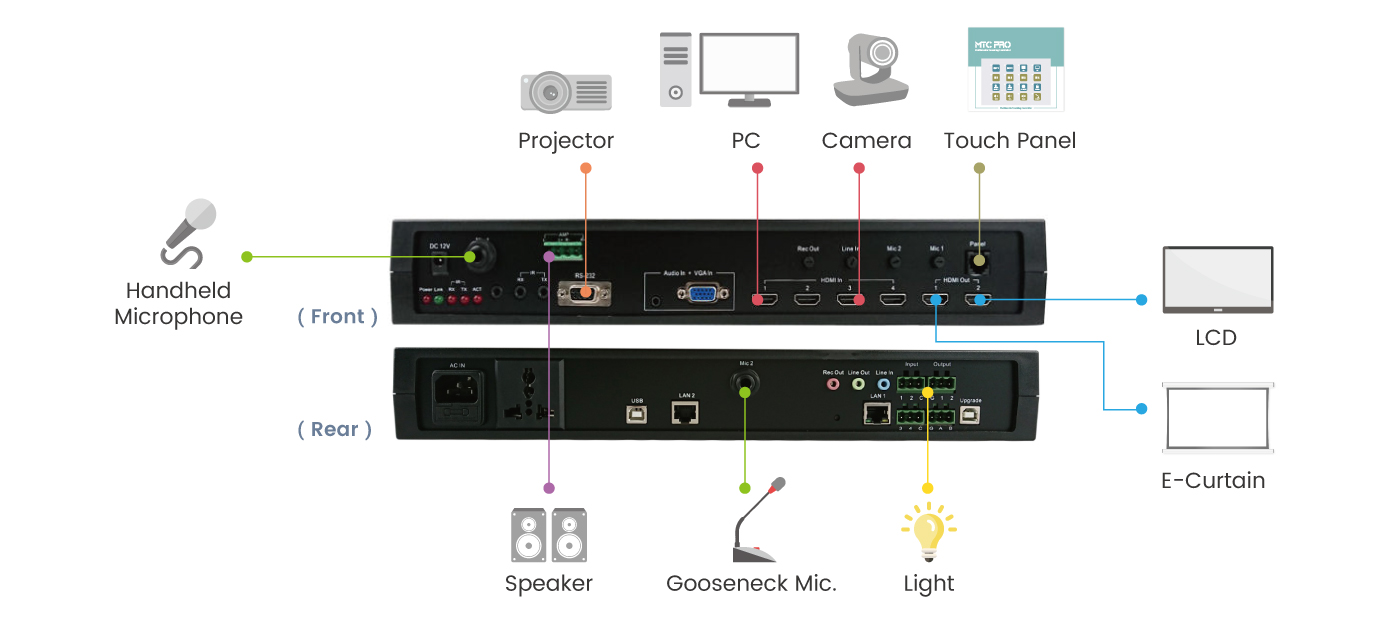
◆ Power (DC 12V) x1
◆ HDMI® Input x4
◆ HDMI® Output x2
◆ Microphone Input (6.3mm) x2
◆ RJ11 x1
◆ Built-in Amplifier x1
◆ I/O IN x2
◆ I/O* OUT x2
◆ IR (TX+RX) x1
◆ RS232 x1
◆ (VGA + Audio) x1
◆ Volume Tuner x4
◆ USB x1
◆ LAN Port x2
◆ AC Power IN (100~250V/10A) x1
◆ AC Power OUT (100~250V/10A) x1
◆ Line In x1
◆ Line Out x1
◆ Record Out x1
◆ Panel Size(cm):16 x 14 x 2.1
◆ Console Size(cm):38 x 12.5 x 5.5
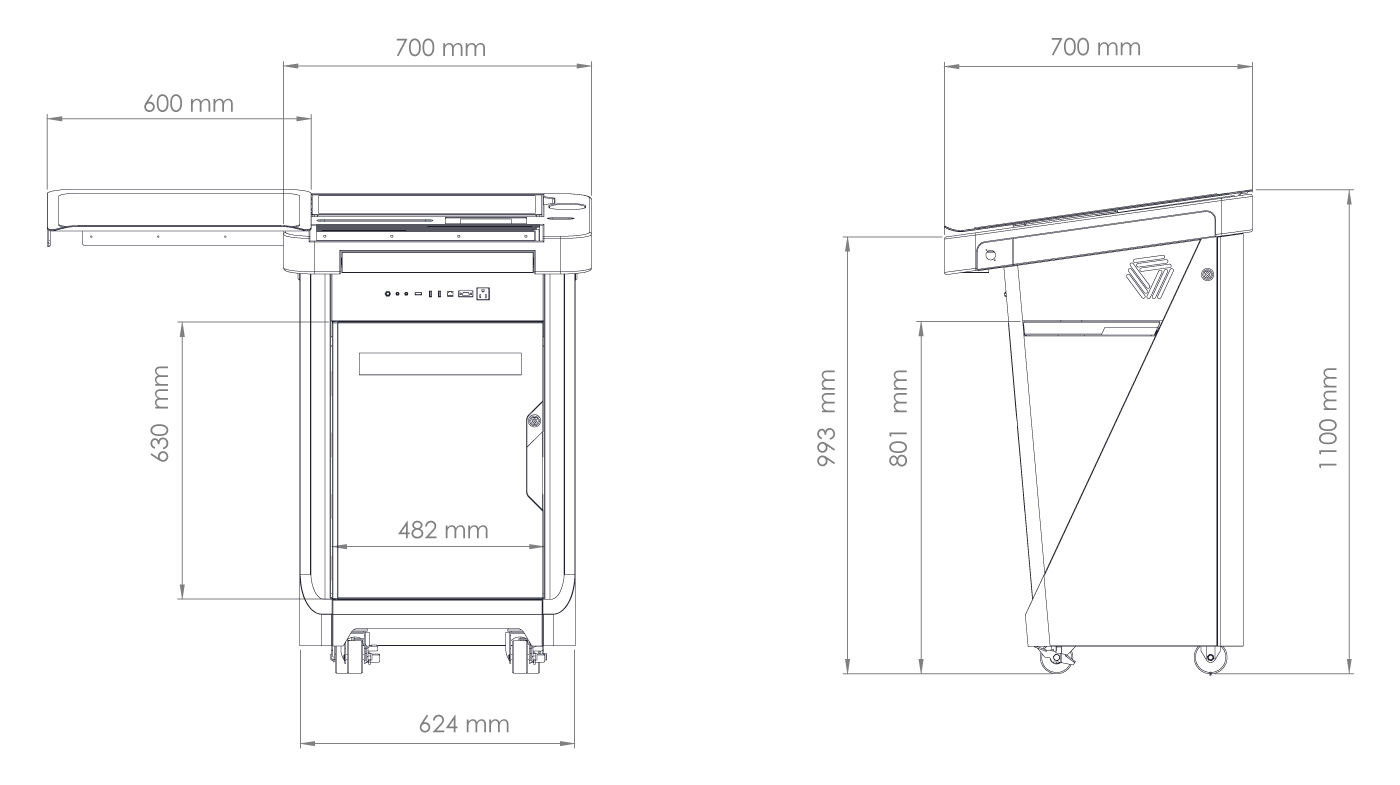
The terms HDMI, HDMI High-Definition Multimedia Interface, HDMI trade dress and the HDMI Logos are
trademarks or registered trademarks of HDMI Licensing Administrator, Inc.
Email:expo@sinew.com.tw
Phone:+886-4-22609877
Taiwantrade:https://sinew.en.taiwantrade.com